How Should I Take Care Of Computer?
HOW TO TAKE CARE OF YOUR COMPUTER
Computer is a machine just like we put oil or lubricants in our vehicles , there are things you need to do while using your computer so as to make it function smoothly. If care is not taken properly you may have to change computer parts which are damn expensive and sometimes you might think of even getting a new computer instead.As said " prevention is better than cure " if you follow your computer will live long.
1. Installing Antivirus
Do you know who is the main culprit in making your computer/laptop run slow? Its the Virus it comes through any disc which can be writable like Pen Drive , CD , DVD and other things also it can come through some sites while browsing. They will infect your whole computer which can make you lose your data. Precaution for this is to get a good antivirus software installed in your computer and scan your Pen Drive and other things with antivirus before doing any actions. Also run a virus scan periodically which will eliminate any spyware, virus in your computer.
2. Backup
Sometimes due to some computer problems you might lose all the data stored in computer so you need to keep a habit of backing up your data also external device is good choice for backing. Try to get a backup software which can backup your data automatically.
3. Keeping Computer Clean
Computer have cooling fan installed in them to cool the computers along with time dust, debris can accumulate near the fan and internal parts which can make the fan stop working resulting into overheating of your computer and can even damage the motherboard which cost around 150$ at such price you may even get a old computer. So visit computer store after every 4-6 months so they can remove the dust for you if you know how to clean it at home then go for it.
4. Clean Keyboard
Most of us have the habit of eating on keyboards but if some food / drink gets spilled on the keyboard it can damage your keyboards in case of laptop it may even damage some internal connections or joints and it can cost you 100$ + to repair your laptop . So make a habit to not to eat on the keyboard or around laptop.
5. Using Spike Arrester / Surge Protector
Sometimes due to bad weather conditions or bad power socket there may be up-downs in voltage which can burn your computer's internal parts and may even make computer shutdown randomly
using a surge protector is a solution for this which can take care of your computer even during bad weather conditions.
6. Battery
In computer there is no battery but in case of laptops there is lithium battery which runs for 3-4 hours when fully charged. But there are issues of even new batteries getting damage and its related to overcharging generally so keep laptops on charging for no more than 1 hour.
7. Software Update
Keep your computer update which can greatly improve your computer's performance. up-to-date can not only improve performance but can also help to fix troubleshooting problems , bugs, glitches of the previous version .
8. Uninstalling Programs
There are many programs which run in background and use battery but also slows the computer it is advisable to delete unwanted programs and data from your computer so your computer can give better performance.
9. Using Cases
While travelling you should use laptop case with thick pads to carry your laptop so as to prevent any damage to it while travelling. Laptop cases can save your display from getting damaged as it prevents laptop from bumps and jerks.




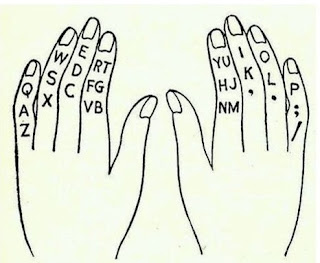

👍worthful info👌
ReplyDelete