Keyboard Tricks You Should Know About
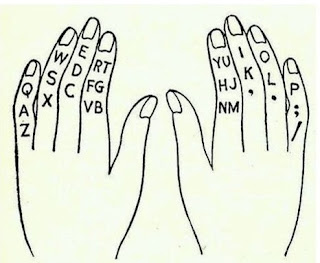
COOL KEYBOARD TRICK YOU MUST KNOW We use computers in day to day life let be at work , home, school, etc. While use computer sometimes it's boring to use mouse everytime and at work we need to be quite fast.But can i save time and work fast ? Yes, absolutely there is a way and it's using keyboard shortcuts which are combinations of different keyboard functions to make your life easier. Below are some keyboard shortcuts . Note: Below shortcuts are for Windows. 1. Rotate Screen Sometimes the video is upside down or rotated left right or may be it happens accidentally.Don't be scared you can rotate the screen .This feature may not work in your computer without graphic card . For rotating screen: Upside down : ctrl+alt+down key ( ⬇️ ) To Left : ctrl + alt +...

